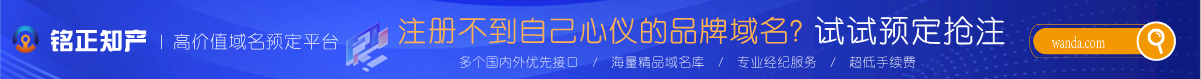Hello,& `( u2 K N8 k9 R! {
1 \* C5 _' Y& d& A8 T6 h& Z1 B
At this time your installation directory is producing internal server errors due to improper server permissions5 J$ V% f5 Q6 ?3 [8 M
+ l0 T+ J( a' l8 uAt Lunarpages, our servers are setup to use suPHP to parse php pages as CGI instead of an Apache module. If you are running a PHP-based script on your site and are receiving a 500 and/or 404 errors on your pages, it is likely you have one or more of the following occurring:
% \- `( |' u1 I! Y z, m; o( ^' _) [
Y6 C+ q: O+ }3 [& Y1. The permissions on some of the folders or files are 777 or 666. If this is the case, change them to either 755 (for folders) or 644 (for files)in Cpanel's File Manager (or using your local FTP client).
# [, Y: `# R7 [3 k5 N! ^; t( j) v: c
2. The files and/or folders are not owned by you. Certain applications having been run under php as an apache module may have files owned by the apache user of nobody. An indication that you don't own the files would be if you are unable to change their file permissions. To correct this, please provide your username or domain name, and provide the location of the folder or files that need to have your ownership.6 f* I. B7 t9 _2 R
" g7 [7 B; B* ^9 ?$ x
3. Your .htaccess file has php_values or php_flags in it. This causes a 500 Internal server error when attempting to execute the script., E) s; m) I3 e$ j3 \- H6 S/ I
t6 ~* T4 P$ X6 M0 H
The php_values and php_flags will need to be removed from your .htaccess file (please make a backup of the .htaccess by copying its contents and saving it on your desktop as htaccess.txt). Take the contents removed from .htaccess and place it into a file you create called php.ini. Remember to remove the php_flag and php_value part before the directives as php.ini files do not require those in front of the values. You can always make the changes and ask us if the changed files are correct.
% I) u; @) C7 P
% a" V7 ]" ^4 ~/ ~Because php.ini values are not shared across directories, you would need a separate php.ini file in each folder that has .htaccess or that requires the php_values or php_flags. In order to avoid doing this, you can place a line in the .htaccess file in your public_html folder to have all values in your public_html php.ini to be shared across all folder. This line would be the following:) }* E* u0 W) N
' q, j7 R. x4 u0 @! bsuPHP_ConfigPath /home/username/public_html; t' M5 H- k9 f& ?) t
' O; q; m$ U+ E# \6 g
Please let us know if you have any questions or require further assistance.
2 m/ K, Q# F, M9 o/ W$ A' ]0 h1 }$ x( R/ d5 n2 J' V$ L
-- , K$ Q8 m5 X; j8 R( j
Kind Regards,
4 z) _/ R+ X) n' P) G8 S
5 \! m. c+ O$ W3 w" R$ eTommy Wong
9 \6 ^: _3 G- A9 W- zPhone: 1-714-521-8150 |
|