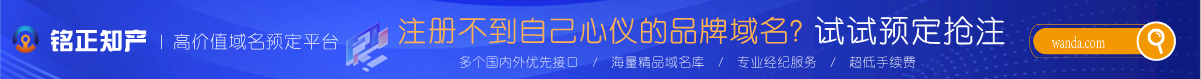How totransfer a domain from other registrar to the world No.1 domain controland registration company – godaddy confused many people. This articleis an ultimate tutorial for doing this. We take Ixwebhosting forexample.; Z# E4 q+ \5 m
1st, Ixwebhosting side1, login your IX account then click Domain Products on the top left sidebar: _" y: L' j7 ~, F! E0 ?9 w5 w
 & a; k) b: C, w6 K1 @- m7 ^' j6 W & a; k) b: C, w6 K1 @- m7 ^' j6 W
2, Click 「Manage」 button below your domain product: `9 {* v v+ l% w. n5 @! Q

) M* g! T8 ?( z) p3 S7 e3, Change Lock Settings
# _$ k$ [" ^8 Z+ GIf your domain was on Locked stat, you must unlock it first.
% e+ r- ^) U, O! G7 F& O 9 t4 h% X; f. w; t' B+ E 9 t4 h% X; f. w; t' B+ E
Unlock it:
* Y- o+ b9 F4 y, h# ~
/ H. H d! d* J! C0 r9 Q4, request the Authorization code for domain tranfer:
6 J/ I1 I# S6 A, ^
: O3 Y2 V; }+ }9 r- H, TClick on the」Send Auth Code」, and then the authorization code will send to your email address.: a8 U+ I3 G4 l5 c7 ~) z/ j, Y
5, Check your email, you』ll find a letter that named 「Authorization code of your domain registration」 from IXwebhosting.
8 n, i6 ~. M3 v) CSecond step is on Godaddy side1, Login your godaddy account( P |. |# t( q6 G F) ^
2, Find the domain tranfer Options under the 「Domain」 drop-down menu. K9 @( U3 e! z" f/ O( |
 8 G7 W) |9 ^, J6 l* p& x% Q 8 G7 W) |9 ^, J6 l* p& x% Q
3, click in and enter with the domain name your want to transfer# \3 u: E6 y( W- F( y% l( ] v
 2 R5 [/ c* X. n. E# w& v/ }: m 2 R5 [/ c* X. n. E# w& v/ }: m
4, then click 「go」 and 「check out」 button
* A5 V/ k6 v9 _ ) a+ _; f8 _$ k! b6 i- m7 O i. f ) a+ _; f8 _$ k! b6 i- m7 O i. f
5, in this step godaddy will recommend your some domain which with different extensions. Just click 「No, thanks」 to skip it.$ F" s7 v) _7 P/ V+ v2 E' L5 ^& p

9 O0 n: C; x& j) _# m6, set your domain DNS
! [& @1 a1 W2 y! {
, ~) f/ g6 C3 x5 e5 f7, the next few steps are the same as new godaddy domain registration, until review the shopping cart5 e% ], c* E% Z

6 {* j) G) h* J0 w2 N6 j8, pay for your offer for $6.99 plus a 18 cent fee,then godaddy will send you an email (to the address in your domainwhois record) with the Transaction ID and Security Code (veryimportant).
1 ]' v8 H/ h9 [- b1 r* T8 V- {9, Log in to your godaddy account and click 「Domain Manager」 In the My Products section.
% [2 S7 c3 }5 c% _ C6 Y& k" k$ U10, Select Pending Transfers from the Domains menu. You』ll see this:
( J- P/ {- M, B & r& a, {! G% \; C3 L9 b & r& a, {! G% \; C3 L9 b
11, Click the Authorization button and select Begin Transfer Authorization.1 C4 _+ @, z4 ]2 m$ n* c$ W
12, In the Transaction ID and Security Code fields, enter the codes which godaddy sent to you, then click Next.
9 E4 J9 s5 z7 v; F3 ]; l5 \9 L* h ' h+ I& A8 F1 E# u ' h+ I& A8 F1 E# u
13, Authorized for domain transfering, enter the code which ixwebhosting have sent to you.
# W) o P9 T2 E- X! f& v& ]( Z" K
. L3 d$ A9 Q( ]8 q% nFinal step, click on the 「Finish」 button.
$ y: {; E5 A3 s LIn the next 5 work days, you will receive an email from godaddy, and that』s means your domain transfer succeed. |
評分
-
查看全部評分
|