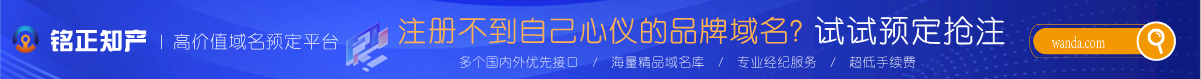Godaddy是全球較知名的毒命代理商,便宜^_^ 
; p+ \1 d; b0 x% A; E; b1 cOur support staff has responded to your request, details of which are described below:
2 i1 g& ?' b# ?- ]) K* k% l Discussion Notes
0 d1 w. }$ g* W; \% e) r$ n! | w5 |9 \7 r
| Support Staff Response
5 y {" R( A) g4 G | Dear Sir/Madam,
/ z) H# [! C( v- z7 G6 PThank you for contacting Online Support. You can forward your domain directly to an IP address by modifying the A record for your domain. p5 R1 O0 f) A" w
; v8 f1 n% G% d: Y
To modify the A record, please follow the directions below to accomplish this:
- ^9 e! S; [% a! {First, log into your account:3 n: b e) M$ h; n
‧ Go to the [url=http://www.shndo.com/%22https://www.godaddy.com/gdshop/shopper_lookup.asp?isc=webjsb\]Go Daddy Account Login Page[/url]
* Y) J! t7 l# M9 [1 P‧ Log in using your account username (which may be the same as your customer number) and password
3 V- Q' I- O+ B$ UIf you have trouble logging in, our password reset form may help you. You can find this form through the following link: 5 n" i9 V* w$ E: s" B% ^8 R
[url=http://www.shndo.com/%22https://mya.godaddy.com/account/ ... unt.aspx?isc=webjsb\]Account Retrieval Page[/url]
- b2 S, b3 O {+ m- q6 rOnce logged in, follow these steps:
, I# Y; U/ s' N, x‧ Select 'Manage Domains' from the 'Domain Names' menu at the top of the page.# b; I# S5 h% q+ H
‧ Click on the domain you wish to modify the A record for.
9 w+ R( ]. L. O/ n2 a6 S: q+ P% O+ z‧ Click the 'Total DNS Control And MX Records' link from the 'Total DNS Control' section.
) W1 _. C, E: s0 v2 T! G( N; U‧ Click the 'Edit' button to the right of the '@' Host value.1 h3 d0 `8 T* a( B
‧ Enter the IP address that you would like it to forward to and click 'Ok'0 p/ h9 \( r% K$ Z. h7 D
Please allow 1 hour for the Zone File to be updated with this new information. Your domain will then physically point to the IP address entered.
! K3 i; [3 q5 n! C% @% GPlease let us know if we can assist you in any other way.
; [/ n' x. @( q+ W, W' l
* P% `% ?, \% V0 o/ ^. XSincerely,
( V8 X, O, i+ F" U4 T xShannon P.# q2 O" l- q" Y+ |
Online Support Representative; z0 P/ i) D( Y4 k
( L: }' X" N2 m8 v
|
If you need further assistance with this matter, please reply to this email or contact customer service at (480) 505-8877 and reference [Incident ID: 2287343].
+ ~' t0 G* p$ l! v' ^) `Thanks,9 X) m: A. j# m$ a4 q7 V
GoDaddy.com |
|
7 h0 f7 A% M7 C# Q) w$ A
# p0 N# W$ G! u/ W[size=\"1\"]www.godaddy.com,如圖:/ M* s8 u# w, E- }. I0 x: ~ o/ D9 N
) ]# p. Y7 _3 v* _' F; n
  5 h+ ~- }* B6 @+ S6 N9 [3 x) A 5 h+ ~- }* B6 @+ S6 N9 [3 x) A
% O5 |: {2 \+ b, C, h
登入成功後選擇毒命管理:2 W9 r7 ]# D7 x) C) O% h/ H$ |! k
7 o. k$ Y& J- V: c& H  ! K p9 ?8 s$ E j, W& m ! K p9 ?8 s$ E j, W& m
# r _7 ?' h* ]8 q/ S( E% x( b2 t: R進入毒命管理控制面板後,點擊您要綁定的毒命:* ]6 s5 R; g3 Q; o- n$ g
" D9 U, h" X7 Y
  : { |! J% _6 o. u1 s+ B* ^ : { |! J% _6 o. u1 s+ B* ^
' [$ w8 f" @+ v* H& t0 E$ h
進入毒命詳細設置中,選擇DNS控制面板:. N) C: ~. s c( m3 a
. u/ b f- H4 k0 k7 g1 p
  9 h# p: s; u2 K1 z& q 9 h# p: s; u2 K1 z& q
" ]/ w c/ v8 l在A記錄表格框內選擇「@」主機的編輯按鈕:
. h% P* J6 d; n! i& e1 r' u1 Z$ \. }0 s! q% H
  0 {% v8 s( u) [% c& o5 B1 q 0 {% v8 s( u) [% c& o5 B1 q
" _" K. b4 V) J在綁定IP地址欄裡填入相應需要綁定的IP即可:6 _, @, Z9 Q9 }6 y, Q
) V0 u6 l8 d P& U ! v. S, E' s, b0 C$ { ! v. S, E' s, b0 C$ {
; P1 p$ ?* f* J" h毒命綁定生效時間最快在10多分鐘!6 S2 x6 [+ Y$ T, e
! d9 M) N& a2 [' }7 z8 T此文首發於本人公司論壇,原創內容,轉載請標明作者,出處!
* v P/ F: s! ] Y
8 a' N, T- ^. h2 z0 }- W[ 本帖最後由 lojofo 於 2007-8-25 23:39 編輯 ] |
評分
-
查看全部評分
|