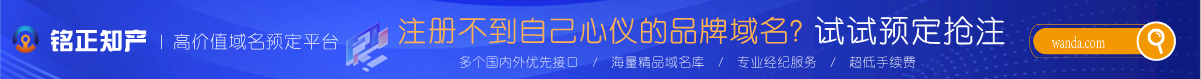月光飛燕 發表於 2013-10-13 21:54  $ A6 y- ~8 B* m) s $ A6 y- ~8 B* m) s
它提示的是文件是否存在,你要去ftp看看文件是否存在,路徑是否正確,然後設置屬性7779 k2 b% A, v( [" T8 ]& ?1 {' p
...
3 z, [, }0 x: T! f# i已經這樣操作過,還是不行。
) T1 p$ [4 C( A3 ?
+ U; U( G( G7 K! e4 s我將原來網站上的一個 wp-cache-config.php 上傳到了wp-cotent下面,剛才的錯誤消失,但是現實其他錯誤信息:裡頭說的文件都是存在的 都改成了777權限。! h' U; u& s; x) v, H8 |
( }6 N: d# |$ o, L/ ~3 w' K6 m1 pWarning! WP Super Cache caching broken! The script advanced-cache.php could not load wp-cache-phase1.php.6 x( }8 S2 r) I b) y, H- _
: N4 [: z0 W0 r' r* t0 a! o; F5 d
Please edit /home/wwwroot/default/wp-content/advanced-cache.php and make sure the path to /home/******/public_html/******.com/wp-content/plugins/wp-super-cache/wp-cache-phase1.php is correct.
3 u8 H) _* r5 U" W: e/ Y7 ^* _0 m" D, M" z
Mod rewrite may not be installed! It appears that mod_rewrite is not installed. Sometimes this check isn』t 100% reliable, especially if you are not using Apache. Please verify that the mod_rewrite module is loaded. It is required for serving Super Cache static files. You will still be able to use legacy or PHP modes.# a$ e' _) e3 n; S
, u/ r3 j% w- zRewrite rules must be updated The rewrite rules required by this plugin have changed or are missing. Scroll down the Advanced Settings page and click the Update Mod_Rewrite Rules button.: z1 D% U3 D! X0 H" q8 p% l
; m, x; G: Y# }9 INotice: Mod_rewrite or Legacy caching enabled. Showing Advanced Settings Page by default.
3 t7 }0 m6 P# x) `
7 L* g7 Z+ C# `7 Y3 y0 i, L& `, a( B9 @
# M6 n0 \( m+ k |