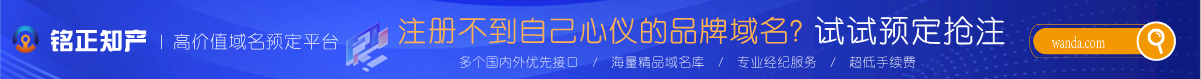全英文,原文地址在。
! E) H+ e8 \8 d! fhttp://www.nichepursuits.com/how ... 19999980926514_w595; F$ H+ B5 B$ {# h
If you have ever wanted to start a site that is monetized by the Amazon Associates program, then I have a few tips that may help you get started. Or if you currently have a site where you are wondering how to most effectively insert your ads using WordPress, I have a few ideas for you here as well. I am most comfortable working with Google Adsense, and that is where I』ve made most of my money. However, I recently started my niche site project, and the public site is being monetized with theAmazon affiliate program (Amazon Associates). Over the past couple of months, I』ve learned some things that I never knew before, and wanted to share. After all, there is nothing more frustrating that having a problem and not being able to find an answer. Hopefully this post can answer a few basic questions in regards to making money with Amazon. There are a couple of different ways that you can insert Amazon affiliate links into your site. First, you can use different options provided directly by Amazon. If you are logged into your Amazon associates account, you can just visit ANY page on Amazon.comand click the 「Link to This Page」 to get your affiliate link for that exact page. Here』s what it looks like: 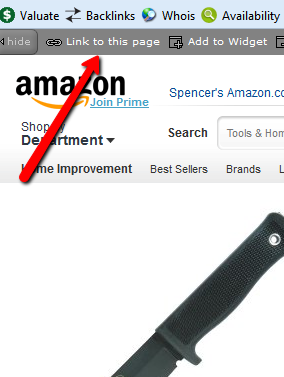
Clicking the 「Link to this page」 will bring up a new window where you can select to link with a Text and Image, Text Only, or Image Only. I typically will just select the 「Text Only」 option and then highlight just the link code itself (as shown in the image below). Then I can use this affiliate link anywhere I want on my site (with an image, my own anchor text, etc). 
You can also use several other options that are provided by Amazon directly for creating affiliate links such as inserting banners, creating an astore, and much more. For my own niche site, I have not used any of these other options. See the image below for a few options: 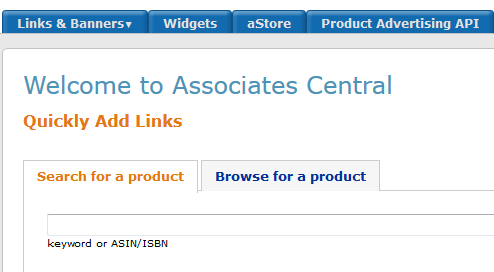
Another option to build Amazon Associates links on your site is to use a plugin (if using WordPress). For my survival knife site (my public niche site), I am using the EasyAzon Plugin. The EasyAzon plugin makes it very quick and simple to insert Amazon affiliate links without ever having to leave your WordPress dashboard. So, rather than go over to Amazon.com to find your product and then copy and paste the link, you can have the plugin do it directly for you within WordPress. Here』s an image of the EasyAzon plugin in action: 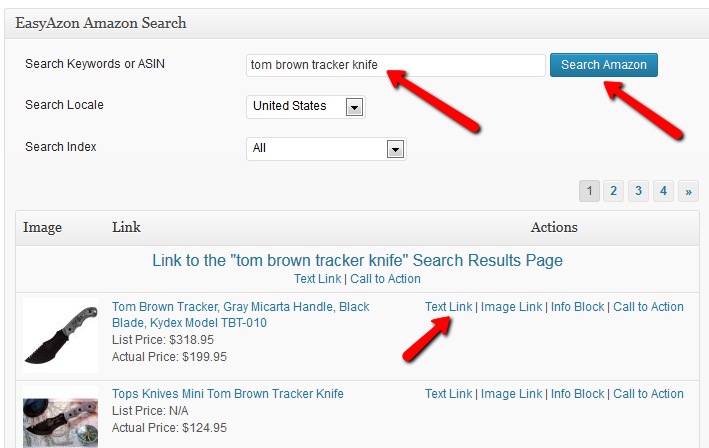
So, this is located directly below where you create a post in your WordPress text editor. All you have to do is type in your search query (mine is 「tom brown tracker knife」 above), then hit search. This will pull back all the Amazon results as you can see in the image. Then simply select whether you want a text link, image link, info block, or call to action. I went ahead and selected a 「Text Link」, and here is what I get: 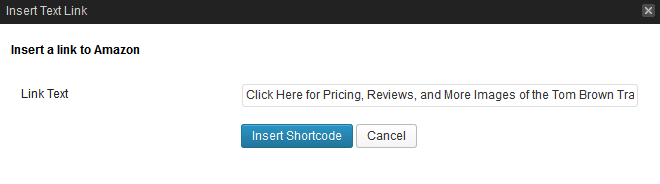
In the link text box, you can change your anchor text to whatever you want. You can see that I made it, 「Click Here for Pricing, Reviews, and More…」. Then simply clicking 「Insert Shortcode」 and your Amazon affiliate link is all set! To first get started with EasyAzon, you will need to input your basic affiliate details. Once you input your Amazon Associate affiliate tag, you can select whether to cloak all links, open links in a new window, make affiliate links 「No Follow」 and more. Here are the options you can select: 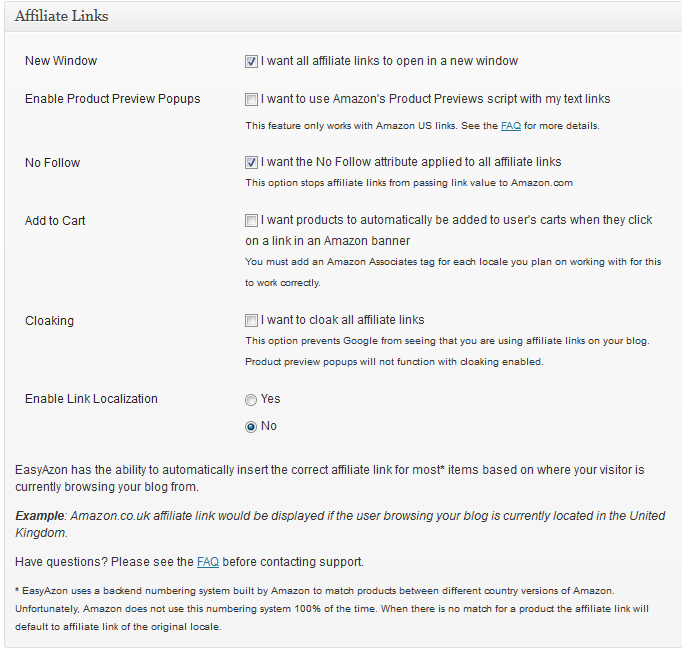
You will notice at the bottom of the image above that you can, 「Enable Link Localization」. What this does is detect what country the user is from that clicked your affiliate link and direct them to the correct Amazon country page. In order to get paid when a user from the UK purchases on Amazon.co.uk for example, you MUST be approved to the Amazon.co.uk program; which is different than the Amazon.com program. In other words, you need to apply and be approved for each of the countries for this function to work. Well, it sounded like a lot of time and effort to apply to multiple countries; so I just figured I』d stick with the US for my survival knife niche site. However, I was contacted by one of my readers who told me that it only takes a few minutes to apply to each of these programs, and that it could increase my income by over 15%! To be honest, the only reason I hadn』t applied to the other country affiliate programs was because I thought it would be too time consuming. So, that is my next step! I』ll be applying to the programs and then using the EasyAzon plugin to automatically localize the Amazon results for each person that clicks my affiliate links. As far as I』m aware, there is no other way to do this automatically using Amazon directly. I mention this in case there is anyone out there just get started with the Amazon Associates program. This is a simple tactic that could definitely increase your overall earnings. Watch a Full Demo of the EasyAzon Plugin Here If you are getting started using the Amazon Assoicates program, hopefully some of these tips will be useful to you. Amazon provides lots of different options for inserting links into your site. I』m personally using a combination of Amazon directly along with the EasyAzon plugin. The plugin allows me to get things done a little bit quicker and provides some advanced options that I may not be able to accomplish otherwise. Do you have any questions about using the Amazon affiliate program? I』d love to hear your comments or questions below.
! J& \8 W- k5 f' J1 E, M' I$ ^ ^/ W v
. M" c, E$ D( w3 l8 S! Z
T% V4 w. S* P5 T補充內容 (2013-7-22 21:21):
8 K& l! w9 s0 g& w=============8 F- j3 y6 Q. i2 ]* X7 Z
以下為意譯:
/ l# M. h& c% C% X 如果你想做亞馬遜聯盟的網站,我這裡有些技巧,你可以參考,這對你有幫助。$ t, {: u. M9 C- }+ t2 N
或者你已經有了一個網站,但是想在wordpr... |