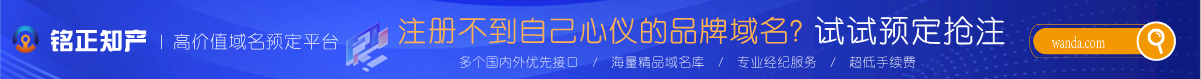version 4.10
- m0 k' k5 s |7 n3 T! \% C. _0 x
$ q$ l6 S5 l8 I. A" d J3 G Instructions
' _0 j9 h3 k' K# Z' f " X9 @0 J5 \6 O% J3 _7 C# e
1) Download WP Robot 4
, j) p U& ?; U3 g* ~2) Upload Via WordPress Plugins area or FTP the file : WPRobot3.26.zip / WPRobot3
& W' o7 X% i. v- v% c/ R3) Activate WP Robot plugin then enter the license : [email protected]
! v9 [' H+ n4 i+ b# }4) Once activated, deactivate and delete the plugin
0 l; }. p, z' H0 I+ Y+ }" u5) Upload version 4.10 and activate
% y" c: \( U4 M! a7 B/ Q" ^8 `) L: K; z! J* o+ ]3 y( ^! x
Notes
8 v. k8 q4 S+ _4 ~$ G2 S7 ~If you see no templates follow these instructions
/ A( E+ E3 a* I; xClick WP robot from the side menu then click Options1 S8 S+ |, [% D$ ^
Click the resetting and uninstall tab# T3 P* {3 ?# g" g
Click Uninstall WP Robot and delete the plugin2 O# r) W; J1 ]! Z: K) g
Then re follow the instructions above
- [ T" k' V4 k; C! U
p8 p8 k% B0 |9 J, N' Q下載地址:2 f3 `4 F% w8 R$ T! }) W
http://filemarkets.com/fs/7ccxccbaet91722310/
8 N1 _6 V+ r; f |