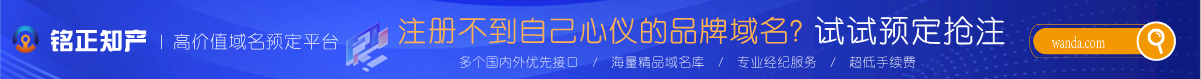本帖最後由 jxau00001 於 2010-12-31 00:29 編輯 * Z6 [; j6 k2 l
X5 V' S8 h' B1 K+ s% w8 C$ gBlog群管理軟件,我沒用,大家自己去測試
' i! O" p6 }, Y% s) c購買地址: http://www.autoblogsamurai.com/. ^' p7 f6 A% q: [- I* ~
' Q$ d# r! p; O/ d: z+ f a
下載地址:- http://autoblogsamurai.com/special/softwaredownxcs.php
附上破解論壇的指導:(這裡我簡單翻譯下)
) J) G6 ]2 C3 O* zTo make ABS works...! T5 F5 k1 R! W2 p: z' s
2 X: [9 }% H0 D, d6 W! @3 Z 1. Register with a free web hosting service. (Make sure it gives you free access to PHP) * It'll be very great if you can have a web site hosted on your very own computer so you don't need to be connected to the Internet every time you use ABS.
4 w) J$ h0 f. b9 ]' T, F" y* z- W9 o註冊一個免費主機(確保支持php)如果你有自己的服務器更好咯
. W. D, w1 h$ t/ i$ S8 g
3 u" K# ]0 B N1 \& D 2. Create a directory named "asb" (yes, aSB!).
% |( j: T5 X4 P& k" ^2 m 在你的主機空間下,創建一個目錄叫「asb」
2 s- E+ w; c/ ]8 E) C 3. Open Notepad or similar plain-text editor and type "true" (without quotes), and save the file as "tranlookup.php" (include quotes).
7 l9 D& l, j* ]6 q打開記事本創建一個文件填入「true」,不要加引號,然後保存成tranlookup.php
8 P% X( z0 j8 J. @: K 4. Upload "tranlookup.php" to the "asb" directory.
, R- S3 l, u' N6 |2 K" b( ?( I上傳tranlookup.php到asb 目錄' T$ D. c9 p7 e% ?! L
5. Now make sure that when you go to http://your.domain/path-to-asb/tranlookup.php you see "true" printed there, and no more or less.4 f9 e3 B' F: Z; C6 H5 E# p* Y
然後測試一下 輸入 www.你的域名.com/asb/tranlookup.php 確保你能夠看到「true」
9 v J( V/ [' A1 D 6. Edit your "hosts" file (visit http://www.timeatlas.com/term_to ... with_the_hosts_file if you don't know where's this file)... add the following at the end of that file:
9 `$ D3 M5 E6 P) y your-domain-or-subdomain-name www.paulponna.com0 `4 M9 L- y/ ?0 q! h4 N; j
編輯你的hosts 文件(不懂建議大家去百度搜什麼是host文件以及如何打開編輯),添加這樣一行「www.你的域名.com www.paulponna.com」* R- Y7 I c6 {8 `- m( f
7. Now run ABS and just type in any email address, and then press the button to validate/verify that address.0 b: W/ ~* R' Y2 @
然後運行autoblogsamurai軟件吧,輸入任意電子郵件地址,然後點擊驗證
% e) x1 z5 W/ b( N7 N' ], s0 e 8. You should be good by now! BUT now you must edit the "hosts" file - just comment the following:
, ]3 r& A7 V; t0 Z8 `3 Y6 f! q7 ` your-domain-or-subdomain-name www.paulponna.com
: z( r9 G9 y* l0 a# O 記住一定要編輯host文件!
! x! g/ T& j0 V' l6 o3 e so that it becomes:5 t6 _9 h5 m4 i1 u6 s! M
#your-domain-or-subdomain-name www.paulponna.com- P1 ], u5 C" ^+ T) _/ w* q
) m( X2 q7 W8 ^0 v
WHY??? Because that's how things work.  6 o+ k0 w- M8 J+ k; Y 6 o+ k0 w- M8 J+ k; Y
9.2 r. J6 ]5 R5 q& z, M: j
2 e# w4 @" \+ y5 H, I Repeat steps #6 to #8 (i.e., edit and re-edit your "hosts" file) every time you use ABS.
3 N* u o# I+ n; ~6 z' v& c. W; \/ `: i/ R, V- ^& c
Have fun!!! am
! C) N1 z ?' s& V; {5 ~/ m; ?0 e' S; V' ?6 G3 R# K; r
每次你啟動autoblogsamurai這個軟件都要編輯一次host文件,除非你買正版,祝大家愉快!- M" |2 W6 T. G% a- s
0 y8 ^# k% c! L* b" HPS: On a locally hosted web site, "your-domain-or-subdomain-name" would usually be 127.0.0.1 ...2 J5 O* o' E/ H8 e; ?7 J
Z& ]% m( W( ]: t( S% F% T註:如果你用本機做web空間,host文件中你的 www.你的域名.com 用127.0.0.1代替就好啦% b5 g7 ?6 J/ U4 o0 H2 K
Oh by the way, you have to validate your email address every time you use ABS... and hurry up, use ABS as many times as you wish while you still can *use* it because sooner or later Paul Ponna may just turn the validation into something more complicated! bully |
評分
-
查看全部評分
|